 |
| Amazon Associates - Amazon’s affiliate program |
Amazon is the world’s largest online retailer, and it’s not hard to see why. They have an almost unlimited supply of any item imaginable, and the customer service is excellent! In fact, many new entrepreneurs start out by selling their products on Amazon through their Amazon affiliate program. Becoming an affiliate on Amazon is not that hard to do. It’s just like any other affiliate marketing program from any other company, but with better products and higher commissions.
It is one of the best profitable ways to make money online, once you have everything set up and ready to go, you can easily make $100-$200+ per month or more. If you’re not familiar with what that means, or how to get started, then read on to find out all you need to know about the Amazon affiliate program in just a few steps!
What is the Amazon Affiliate Program?
It is a way for website owners and bloggers to earn money by referring customers to Amazon products. When a customer clicks on an Amazon affiliate link and makes a purchase, the affiliate earns a commission. They are eligible for commissions on any purchases from their referrals, not just those that they specifically refer.
For example, if someone visits one of your affiliate links to buy something and then later buys something else from Amazon, you will receive a commission on both purchases. There are no limits to how many times people can click through your affiliate links before making a purchase and still earn you a commission.
It also offers two different ways for affiliates to promote Amazon products: display ads and text ads. Display ads appear as banners or boxes at the top or bottom of a webpage. Text ads appear next to search results, product listings, blog posts, articles, and other content throughout the site. It costs nothing (it's totally free) to join today, so if you're serious about marketing yourself or generating more income from your site, there really isn't anything stopping you!
One great thing about being an Amazon affiliate is that Amazon handles all the billing and payments meaning there is no risk for sellers since we are only acting as a third-party agent collecting commissions. You only get paid when people make a purchase after clicking on your link!
How does it work?
You can get a commission on your traffic when you use custom links, promote them on your website, and send them to Amazon. After creating an Amazon Affiliate account through the platform. Amazon assigns every website owner a unique Associate ID.
When your application approved, everyone can start generating their affiliate links. Associates would then add the links to posts on their own blog or site, or even on different social media sites. For each sale a customer makes after clicking on the associate's link, the associate earns a commission.
Choose your blog niche first
Choosing your blog niche is important because it will help you focus your content and appeal to a specific audience. Plus, if you choose a niche that you're passionate about, it'll make blogging a lot more fun! Not sure where to start? Here are some questions you should ask yourself in order to find the best blog niche for you:
1) What are my hobbies?
2) What do I know a lot about?
3) What is my objective?
4) What topics do I like talking about with friends or family members?
5) Are there any things happening in the world right now that concern or interest me personally or professionally?
6) Do I want my blog to be oriented towards a very specific subject matter, or should I diversify into multiple niches so I don't get categorized into one category of content all the time?
7) How long am I willing to commit to maintaining this blog niche before switching gears again to another idea/niche?
All these questions - and many more - will help you determine and choose the appropriate niche for your blog.
How to become an Amazon Affiliate?
If you are ready to become an Amazon affiliate, and you know the previous information? Then we’ll walk you through the whole process (step by step) of setting up your account.
Step 1: Create a website or blog
If you want to become an Amazon affiliate, it’s highly preferable to have a website or blog set up where you can promote products. To get started, create a website or blog using Blogger, WordPress or Wix, or any other platform.
It's very easy to get started with any of these platforms and they are totally free. Also, you will find a complete guide on how to start your own blog through the Blogger platform from the below link.
Related Article: Start Your Own Blog and Make Money.
It is still available to join the Amazon affiliate program without having a website or any programming knowledge. You can know more about how to start affiliate marketing without a website from the below link.
Related Article: Start Affiliate Marketing Without a Website!
Step 2: Sign Up for Amazon Affiliate Program
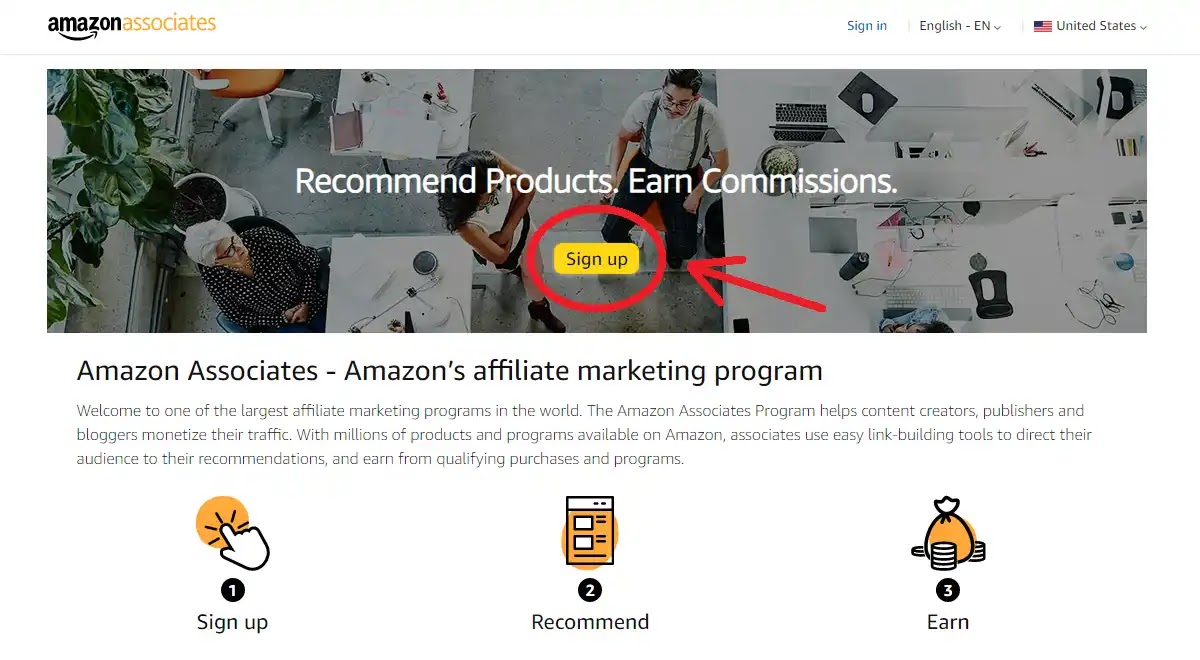 |
| Sign Up for Amazon Affiliate Program |
Once your site is live, the next step is to sign up for the Amazon Associates program. If you have a personal Amazon account (existing account), you can log in with it, but if you don’t have one, you will need to create a new Amazon account.
Step 3: Enter your basic account information
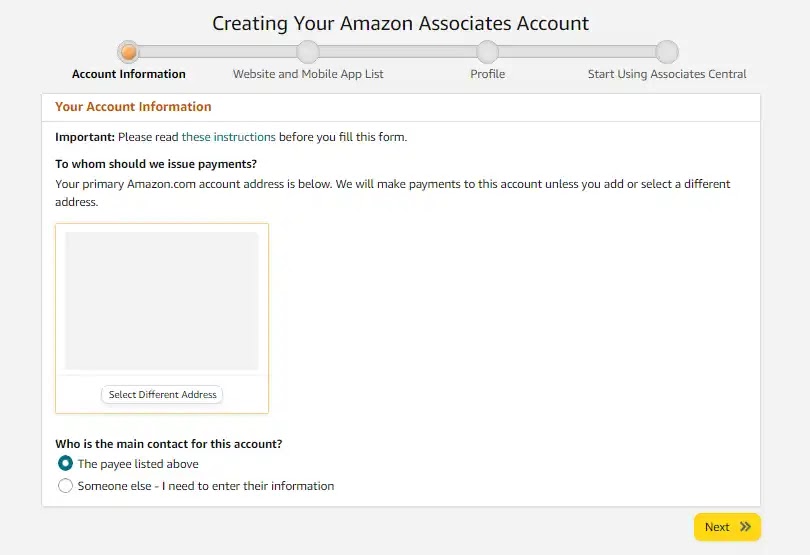 |
| Enter your basic account information |
The next step you will need is to enter your account information such as your name, address, mobile number, and more.
Step 4: Enter your website address
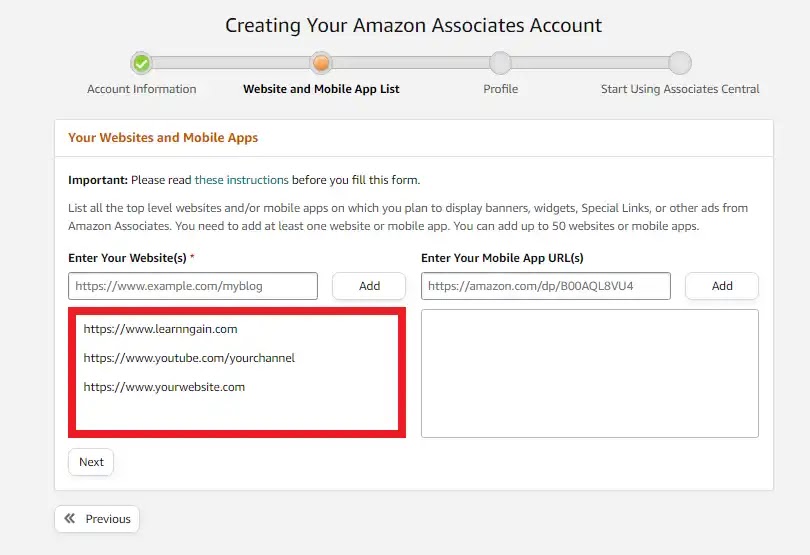 |
| Enter your website address |
After that, you will be asked to enter your website address, in order to promote Amazon products on it. And if you don't have a website, you still have the chance to promote Amazon products on your blog, social media profiles, and YouTube channel.
Step 5: Choose your preferred Associates ID
 |
| Choose your preferred Associates ID |
Next, choose your preferred Associates ID. It can be your website name or something associated with your website, or any other name you prefer. Your ID is the tracking code that will appear on your Amazon affiliate links.
Step 6: Complete the other details
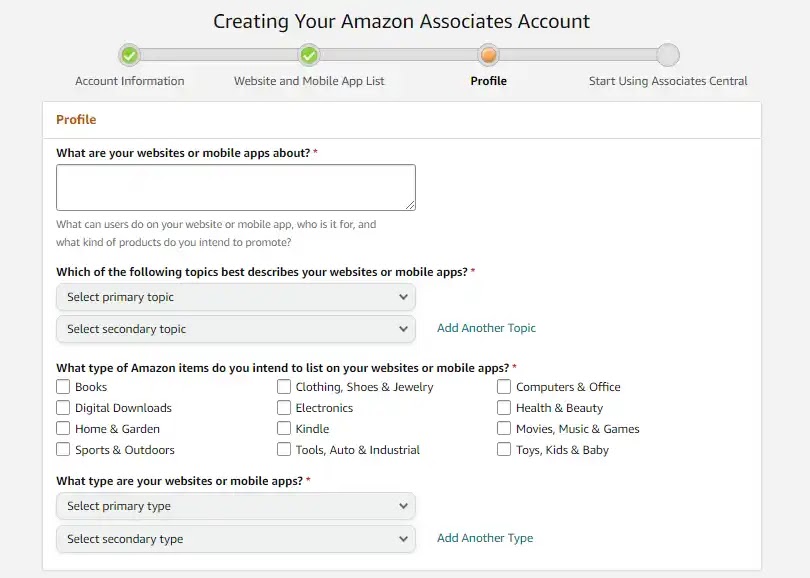 |
| Complete the other details |
Then you will need to write some extra details describing what your website is about, then choose from a given list the topics that best describe your website, and select what type of Amazon items (products) you intend to list on your website, such as books, clothes, toys, electronics, games, etc... And also choose from a given list the type of your website.
Step 7: Drive traffic to your website
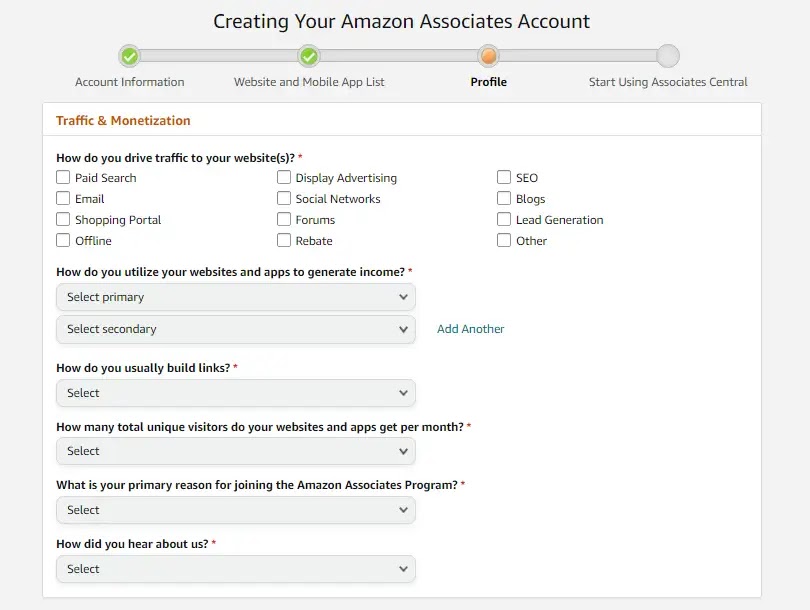 |
| Drive traffic to your website |
The next section is Traffic and Monetization, you will be asked how you drive traffic to your website. There are different ways anyone can drive traffic to their website, such as search engine optimization (SEO), social networks, blogs, etc...
After that, you will have some questions left you have to answer such as how you utilize your website to generate income, how you usually build links, how many total unique visitors your website gets each month, what is your primary reason for joining the Amazon Associate Program, and finally, how did you hear about us.
Step 8: Add your payment method
Once you’ve built and completed your profile, you’ll be redirected to a page that tells you that your application has been submitted. After that, you will be asked to enter your payment and tax information now or later, and if you choose later you will proceed to your dashboard.
Once you’ve been approved for the Amazon Associates Program, you should add your payment methods, by going to your account setting and choosing the Change Payment Method.
Step 9: Generate your affiliate links
After creating your account, go to the Amazon Associates homepage. This is where you'll find a dashboard of your earning performance overview, total fees, clicks, total earnings, and many more. From your homepage, you will search for the desired Amazon products that you want to promote, by typing the product name you’re looking for into the search bar.
 |
| Generate your affiliate links |
Then click the Go button to see a list of all products related to your search. After that, it's your turn to choose the desired product and then click on the Get Link button to generate the affiliate link.
Finally, you can copy and paste the affiliate link into your blog post or website or wherever you want. After creating an Amazon Affiliate account, visitors can view information about individual products as well as make purchases directly through their browser window. Each time someone follows one of your affiliate links and makes a purchase on Amazon, you will receive credit for the sale. As more people follow your affiliate link and buy products from Amazon, the greater chance you have of earning commissions.
One more very easy way to get the affiliate link of a product without using your dashboard on Amazon Associates is by browsing Amazon in a normal way as if you were going to buy any product.
Step 10: Promote your affiliate links
You can earn commissions on qualifying purchases and customer actions made through your special links. To start promoting your Amazon Affiliate Links, create attractive product ads and place them on your website or blog. You can also share your links on different social media platforms like Twitter, Facebook, Instagram, and Pinterest.
If you want to maximize your earnings potential, consider using Amazon Associates Central to help you manage your campaign and track your performance. It’s easy to see how many sales you’ve generated, how much commission you’ve earned, and how your products are performing against other items in the same category. Based on this information you can adjust your marketing strategy.
For example, if one of your affiliate links is not generating any revenue, delete it from your posts and focus on the ones that perform better. By analyzing your data, you can make informed decisions about which types of products to promote and how often.
Conclusion
If you're looking for a way to monetize your website or blog, or you're looking for a way to make a new source of passive income, the Amazon Affiliate Program is a great option. It's free and easy to get started, and you can start earning commission on qualifying purchases right away.
Plus, there are plenty of resources available to help you get the most out of the program. So if you're ready to take the plunge, then the steps we have shared above are enough to get started.
Finally, I would like to know your experiences with this blog post in the comments section below. If you find this article useful for you, you can share it on social networking sites and give the credits to our blog (Copyrights), and you can follow us to get the latest blog posts and be the first to know about them, and also you can suggest any new topics you want us to talk about.
